Published
- 3 min read
How to Redeem Stalcraft Promo Codes
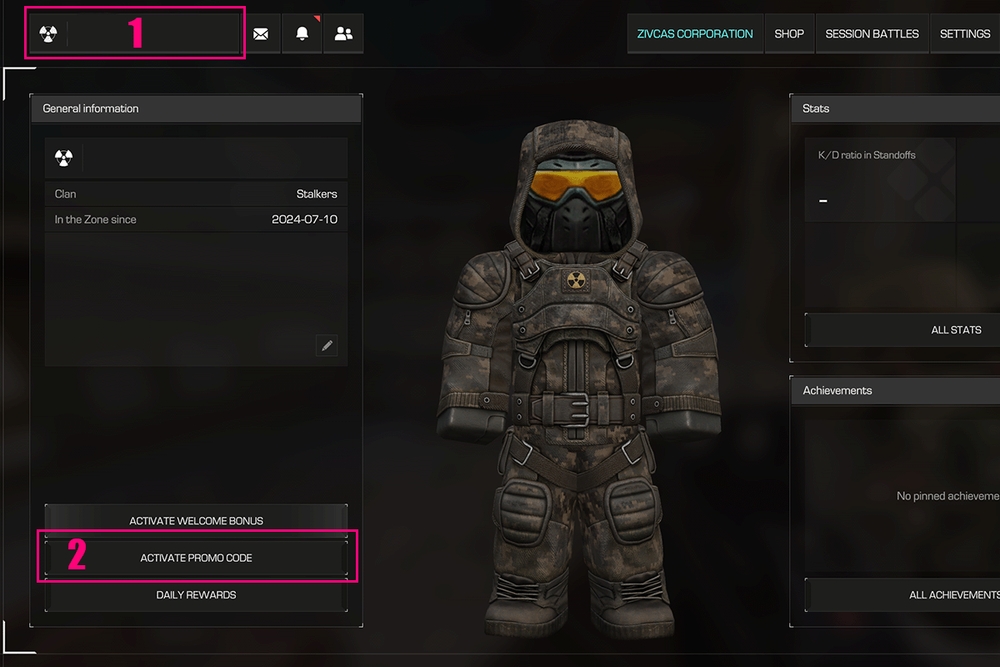
Redeeming promo codes in Stalcraft is a straightforward process that can unlock exciting in-game rewards, providing you with unique items and bonuses to enhance your gameplay. Follow this step-by-step guide to learn how to redeem your Stalcraft promo codes quickly and efficiently.
Step 1: Access the Main Menu
Once you are in the main menu, you will need to access your profile settings. This can be done by pressing the “Escape” key on your keyboard, which will bring up a series of options on the screen.
Step 2: Open Profile Settings
In the menu that appears after hitting “Escape,” locate your profile name. This should be prominently displayed in the top section of the menu. Click on your profile name to proceed to the next step.
Refer to the image below to see where to click on your profile name (1):
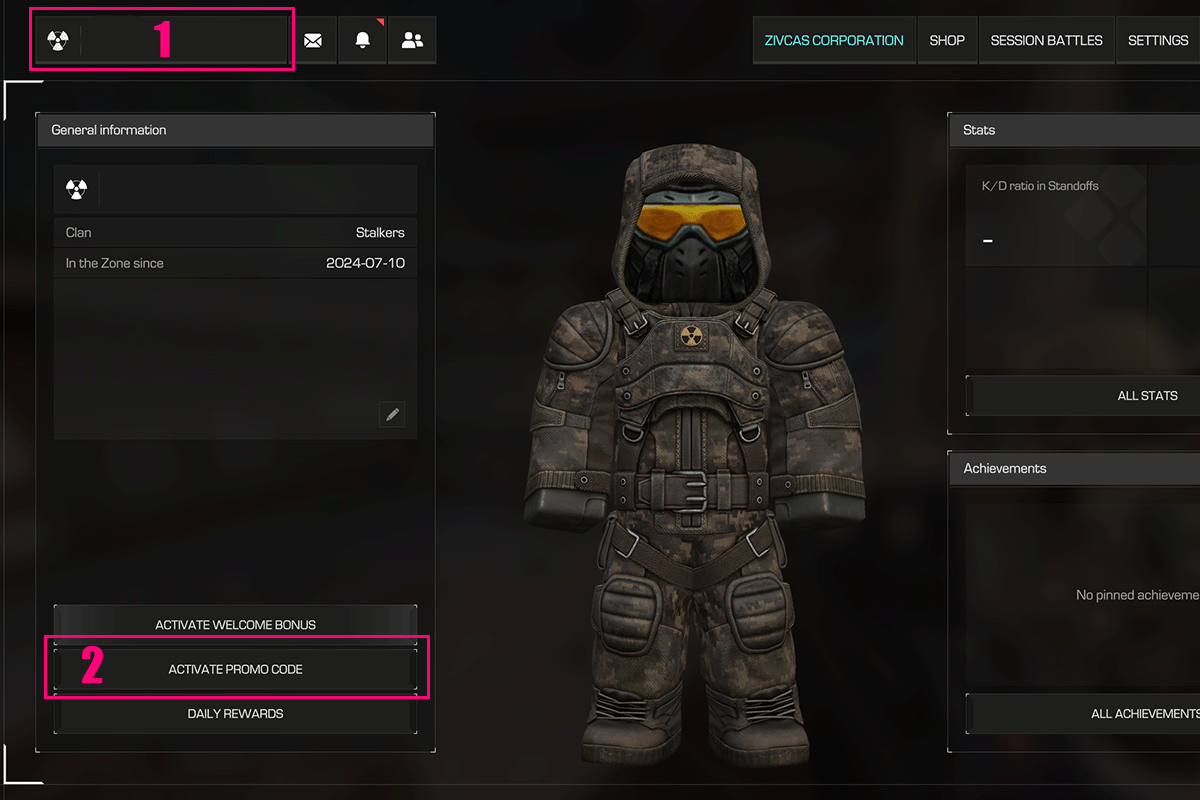
Step 3: Activate Promo Code
After clicking on your profile name, a dropdown menu will appear with various options. Look for the “Activate Promo Code” option. This is usually the second option in the list. Click on “Activate Promo Code” to open the promo code redemption window.
Refer to the image below to see where to click to activate the promo code (2):
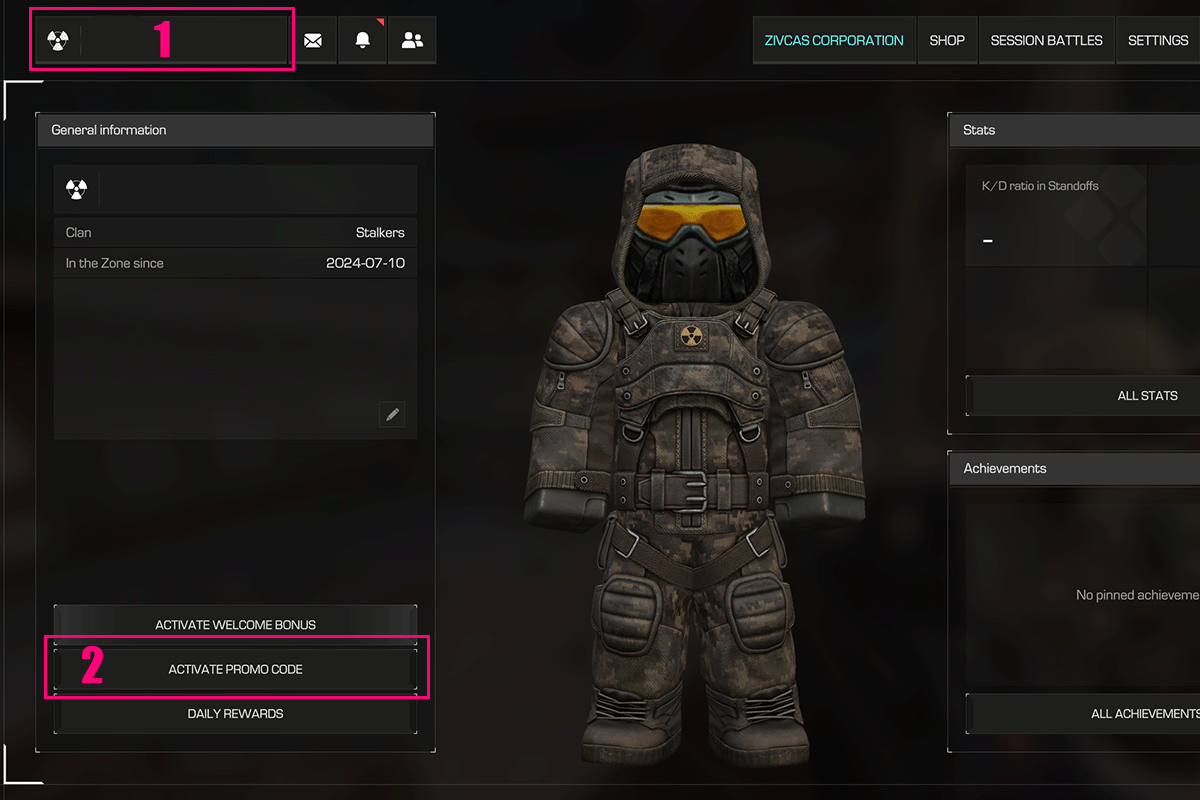
Step 5: Enter Your Promo Code
A new window will pop up, prompting you to enter your promo code. Carefully type in the promo code you have, ensuring there are no typos or extra spaces. Promo codes are case-sensitive, so double-check that you have entered the code exactly as it appears.
Step 6: Confirm and Redeem
After entering your promo code, click on the “Activate” button to confirm. If the code is valid, you will receive a confirmation message, and the rewards associated with the promo code will be added to your personal stash or inventory.
Step 7: Enjoy Your Rewards
Once you have successfully redeemed your promo code, you can access your new items or bonuses from your inventory. Enjoy the benefits and enhancements that come with your rewards as you continue to explore and conquer the world of Stalcraft.
Troubleshooting Tips
- Invalid Code: If you receive an error message stating that the promo code is invalid, double-check the code for accuracy. Ensure there are no spaces before or after the code and that it is entered exactly as provided.
- Expired Code: Promo codes often have an expiration date. If your code has expired, unfortunately, it cannot be redeemed. Always check the validity period of any promo code you receive.
- Already Redeemed: Some promo codes can only be used once per account. If you have previously redeemed the code, you will not be able to use it again.